Hi there,
Exciting times! you’ve just become a patron!
I’m here to guide you through a smooth onboarding experience, addressing a couple of important points.
Status Updates
Give it a few hours after subscribing on Patreon for your status to sync. Once your name pops up on the Homepage’s Patrons section, you’re officially in!
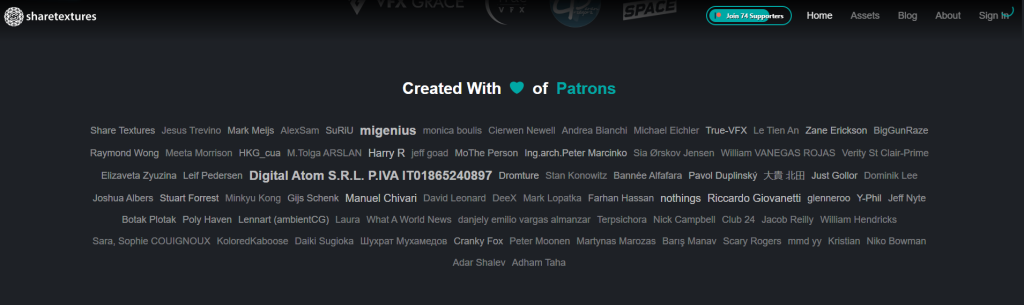
API Credentials Updates
The Patreon API is in active development, and occasional connection loss may occur. I am monitoring the API updates daily. You don’t need to do anything on your end.
Connecting Tip
A heads up – some patrons faced a bug due to a missing “Surname” in their Patreon profiles. If you wait enough but still can’t connect to sharetextures.com, check and add a “Surname.”
Quick Steps:
- Log in to Patreon.
- Go to your profile settings.
- Confirm/Add a “Surname.”
3. Confirmation Check:
After updating, wait a bit, then check the Homepage’s Patrons section. See your name? Perfect – you’re good to go!
4. Need Help?
Questions or issues? Reach out to me on our Discord.